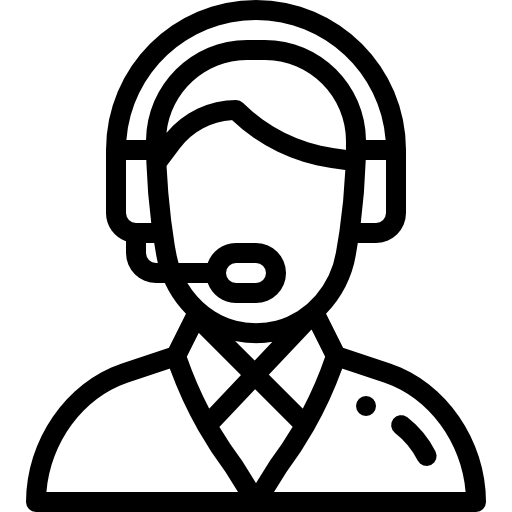Deep Photo Translator Features:

Easy image upload
via file upload icon or URL.

100% free without signup.
(No Account required)

Image crop option
Crop and set the image before translating.